Frequently Asked Questions
Have question? We are here to help

What is an AI Receptionist?
An AI Receptionist is a smart, virtual receptionist that communicates with customers through phone, email, text, and chat—24/7. It answers questions, books appointments, captures leads, and automates follow-ups, helping you stay responsive and organized. Setup takes just minutes, and it works with your existing tools and CRM to make your business more efficient.
Who is an AI Receptionist useful for?
An AI Receptionist is a great fit for any business that manages customer calls or messages and needs dependable, around-the-clock support without the high cost of staffing. It’s especially helpful for industries like home services, tech, real estate, and other growing small businesses—and when something needs a human touch, you can easily transfer the call to a real person.
How does an AI Virtual Receptionist work?
An AI Receptionist uses advanced AI to talk with your customers in real time—helping with bookings, answering inquiries, and qualifying leads. It works with your existing tools to keep the experience smooth and consistent, so customers get fast, helpful responses every time.
How is this different from a receptionist or call center?
An AI Receptionist delivers intelligent, AI-driven interactions 24/7. Instead of simply answering calls, it can engage customers, book appointments, and qualify leads in real time—while integrating with your existing systems. It also offers flexibility to transfer callers to a live person, set up custom escalations, or work alongside human support when needed.
How does an AI Receptionist benefit my business?
An AI Receptionist helps you stay on top of every customer interaction, boosts conversions with quick responses, and frees up valuable time by taking repetitive tasks off your plate. The result: happier customers and smoother day-to-day operations.
How easy is it to set up an AI Receptionist?
Setup is quick and straightforward. Simply enter your email, business name, business type, and website URL.
The system will analyze your website to train your AI Receptionist, and you can begin testing it right away.
From there, you can review and customize your settings and be up and running in just minutes. Onboarding support is also available if you need it.
Who is Virtual Gurus?
Virtual Gurus is a North American talent and technology company that provides flexible, scalable virtual assistant and receptionist solutions for growing businesses. Our skilled virtual assistants support a wide range of tasks—from administrative work and customer service to social media and operations—helping teams stay focused on what matters most.
We also offer an AI Receptionist that manages calls, emails, texts, and web chat 24/7, with the option to add live receptionist support when a personal touch is needed.
Driven by a commitment to diversity and inclusion, our mission is to shape the future of work by combining human expertise with innovative technology, so businesses can scale, grow, and succeed.
Do you offer people-powered assistants?
Yes. In addition to our AI solutions, we offer skilled virtual assistants who can provide hands-on support for tasks like administration, customer service, scheduling, inbox management, and more. You can choose AI, human support, or a blend of both—based on what your business needs.
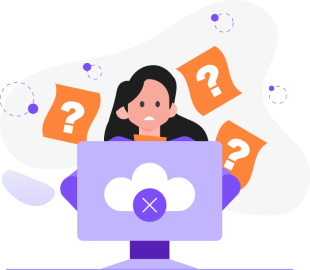
NO RESULT FOUND
We could not find what you searched for.
Try searching again
How do I get the most value from an AI Receptionist?
The best way to save time and money with your AI Receptionist is to put it front and center. Share your AI phone number and email on your website and socials, embed the chat widget, and add it to your email signature.
You can even use its email for auto-replies and marketing follow-ups. The more your customers use it, the more it can take off your plate—and the more opportunities it can help you capture.
Can I customize the questions an AI Receptionist asks?
Yes. Think of it like creating rules for your AI agent based on the goals and outcomes you want. You can fully customize the questions, set conditional follow-ups based on customer responses, direct people to specific links, and even transfer to a live person when needed.
While you can add as much detail as you like, we recommend focusing on your top goals and keeping the flow straightforward—usually under 10 questions—for the best customer experience.
How can I ensure an AI Receptionist provides accurate information about my business?
Your AI Receptionist automatically pulls key details from your website, and you can refine or expand its responses through the Knowledge Base—a central hub where you add important information about your business, services, products, pricing, and policies. Think of it as your own business reference library that the AI uses when speaking with customers.
You can include as much detail as you like, but focusing on your most common questions and core information will deliver the best results. And if a conversation requires a personalized response, the AI can escalate or transfer the customer to your team.
How does an AI Receptionist book appointments on my calendar?
There are a few ways to handle bookings, depending on your preference:
-
Collect availability and schedule manually – The AI can ask customers for their preferred dates and times, then share that information with you or your team so you can book the appointment afterward.
-
Send your booking link – You can provide a calendar link (such as Calendly or Google Calendar), and the AI will send it directly to the customer by phone, email, text, or chat so they can book a time instantly.
Coming soon: Direct calendar integrations that will allow the AI to schedule appointments for you in real time, offering an even more streamlined experience.
Do I get unlimited conversations with an AI Receptionist?
We offer a variety of plans to fit different business needs. Our plans start at 100 conversations per month and scale up from there:
-
Starter Plan: 100 conversations/month
-
Growth Plan: 300 conversations/month
-
Pro Plan: 700 conversations/month
-
Scale Plan: 1,100 conversations/month
A conversation is defined as a full exchange with a customer—not each individual message—so you’re not billed per back-and-forth interaction.
If you go over your monthly conversation allotment, additional conversations are billed at an overage rate based on your plan. For high-volume or specialized needs, we can also customize a package that fits your business.
What is considered a “conversation”?
A conversation is a full exchange with a customer across any channel—phone, email, text, or chat. It includes the entire back-and-forth interaction related to a single inquiry or request. You are not billed per message, only per completed conversation.
Can an AI Receptionist do more than book appointments?
es. An AI Receptionist can handle a variety of follow-up actions based on your goals. After qualifying a customer, it can share links, provide additional information, direct them to a self-service sign-up, capture lead details, or route the conversation to your team. You decide what happens next.
What information is collected when I include my website during sign-up?
When you provide your website, the system gathers publicly available information about your business—such as your services, products, contact details, and company background. This helps the AI Receptionist respond accurately to customer questions and represent your business properly.
All information collected is used solely to improve your customer interactions. We do not share or sell your data.
Can I embed an AI Receptionist on my website?
Yes. After you sign up, you can access the embed code in your settings under the Chatbot section. Simply copy and paste the code into your website, and your AI Receptionist will appear as a chat widget for visitors.
Can I use an AI Receptionist if I don’t have a website?
Yes. During sign-up, you can manually enter key details about your business, and you can update or expand that information at any time. A website is not required.
Can I change the voice an AI Receptionist uses on the phone?
Yes. You can choose from several voice options in your phone settings, and you can also customize your phone greeting to match your brand.
Can it handle multiple business locations?
Yes! You can set up different workflows and responses for each location so customers always get the right information. If you need help—or want multilingual support—we can set up multiple instances to match your locations and preferences.
Can I forward my existing business number to the AI Receptionist?
Yes. You can forward your current business phone number to your AI Receptionist so callers continue using the same number they’re familiar with. Call-forwarding steps vary by phone service provider, and instructions are typically available on your provider’s website. If you need help, our team can guide you through the process.
Can I change my AI Receptionist phone number?
Yes. After you register, you can choose a new phone number with your preferred local area code in your phone settings. Please note that once a number is changed, it cannot be recovered.
If you prefer not to switch numbers, you can also forward your existing business line to your AI Receptionist so your customers can continue using your main business number.
Can it transfer callers to my team?
Absolutely! You can create multiple transfer options so calls can be routed to the right person or department. If someone needs a live human, the AI can pass them through to your team with ease.
Does an AI Receptionist work in different languages?
Yes. The AI can interact with customers in multiple languages across chat, email, and text. It will automatically detect the language a customer uses and respond in that same language.
Can I change my AI Receptionist email?
Can an AI Receptionist respond to customers via text (SMS)?
Yes. SMS/text messaging is available and uses the same phone number as your AI Receptionist’s voice calls.
WhatsApp support is also planned for a future release, though we do not have a confirmed timeline yet.
How will I know when a customer interacts with the AI Receptionist?
You’ve got options! You can get alerts by email or text—just pick what works best for you.
You can update your notification preferences anytime in your settings.
If my website information changes, how does the AI Receptionist learn the new information?
When you first set up your AI Receptionist, it pulls information from your website. However, it does not automatically detect future website changes, such as new services, pricing updates, or policy changes. If something on your site changes, you have two options:
-
Re-scrape your website in the Basic section of your settings, or
-
Update the Knowledge Base by adding or editing text, URLs, and key details you want the AI to use as a reference.
Keeping this information updated ensures your AI Receptionist continues to give accurate and helpful answers to your customers.
How do I manage the contacts I get from the AI Receptionist?
Your AI Receptionist includes a built-in CRM where you can view and manage all of your contacts. You’ll see qualification details, recommended next steps, and you can add your own notes at any time. You can also manually add contacts who didn’t come through the AI.
If you’d prefer to manage contacts elsewhere, you can automatically send leads to your existing CRM, Google Sheets, and other tools using Zapier, which we support.
How accurate is an AI Receptionist?
An AI Receptionist is highly accurate, especially when it has clear information to reference—but like any AI, it’s not perfect. If it ever provides an incorrect response, you can report it by using the feedback tools in your dashboard. This helps improve accuracy over time.
For the best results, keep your Knowledge Base up to date and run a few test interactions to fine-tune responses. The more relevant information you provide, the more precise and reliable the AI becomes. Our team is always available to help you configure and optimize your setup.
Can leads be sent to my CRM?
Yes. You can send leads from your AI Receptionist to most CRMs—as well as tools like Google Sheets—using Zapier. This allows you to keep all your contacts organized in the system you already use.
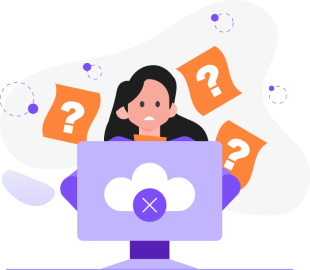
NO RESULT FOUND
We could not find what you searched for.
Try searching again
What pricing plans are available?
VG Connect offers a free option with limited chat access and a paid Plus plan that includes phone, email, text, and chat support for $199 per month.
For businesses needing more customized support or enterprise-level solutions, please connect with us to explore tailored options that fit your needs.
Can I get a free trial?
Yes. When you sign up, you’ll automatically receive a 14-day free trial with no credit card required. After the trial, you can choose the plan that best fits your business needs.
Can I extend my free trial?
Generally not, but if you need more time to evaluate it, just let us know by speaking with our support team, and we'll evaluate your request.
Do I get unlimited conversations with the AI Receptionist?
No. We offer tiered plans to match different business needs, starting at 100 conversations per month and scaling up to 1,100 conversations per month. If you exceed your plan’s limit, additional conversations are billed at an overage rate based on your package. Custom and enterprise plans are also available for higher volumes.
Is there a long-term commitment or contract?
There's no commitment or contract. When you pay, you're only paying for the next month, and you can cancel anytime.
How do I cancel my subscription?
You can cancel anytime with a few clicks. Of course, we'd prefer you stay, but we're here to make it easy for you.
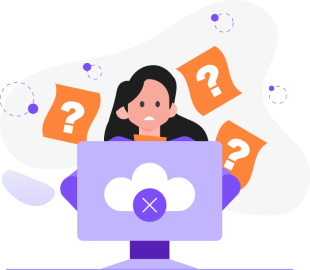
NO RESULT FOUND
We could not find what you searched for.
Try searching again
Can you help me set up my AI Virtual Receptionist?
Absolutely! We provide personalized 1:1 onboarding to guide you through the setup process, ensuring everything runs smoothly from day one.
For businesses with more advanced needs, we also offer support for custom workflows, integrations, and advanced configurations. Whether you're setting up a simple system or require a tailored solution, our team is here to assist every step of the way.
Do you offer ongoing customer support?
Yes! Our Client Success Team is here for you, even if you don’t take advantage of the initial onboarding. You can always schedule a time with us, and we’ll walk you through the platform or assist with any questions you have.
If your business needs more custom configurations, workflows, or advanced prompting down the line, just reach out—we’re happy to support you as your needs evolve.
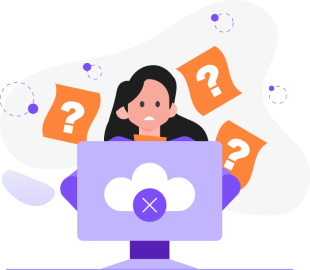
NO RESULT FOUND
We could not find what you searched for.
Try searching again
Transform Customer Engagement with Virtual Gurus
Try conversational AI FREE for 14 days—no credit card, no contracts, and no obligation.
We’ll assist with setup, onboarding, and configurations.